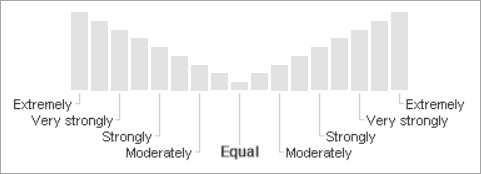Pairwise Verbal can be used to express your judgment about the likelihoods or impacts of the two elements.

For Likelihood evaluation, we recommend using Pairwise with Given Likelihood instead of Pairwise unless the elements being evaluated<br>are the entire set of possible outcomes (which may not be the case) since the resulting likelihoods will be adjusted to add to 100%.
The single-pairwise verbal comparison composes of:
- The question for the evaluation is indicated at the top of the page. This states something like: Given Threat/Objective, which of the two Events (or Threats or Objectives) is more likely (or has more impact).
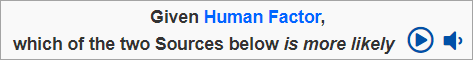 The question can be read automatically using the text-to-speech functionality. The text-to-speech can play on-demand or auto-play as you click the play
The question can be read automatically using the text-to-speech functionality. The text-to-speech can play on-demand or auto-play as you click the play  or speaker
or speaker  buttons respectively.
buttons respectively. - The two elements being compared are displayed on the left (blue) and left (green) boxes. The names of the elements being compared are indicated inside the boxes, in our example, we just use A and B -- but normally these are the event, threat, or objective names.
- The clickable intensity bars at the center. A word below the bar expresses the judgment about the likelihood/impact of one element over another. The intensity between any of the words, such as between moderately and strongly is also available. Hovering your mouse over any bar will display the verbal intensity that it represents.
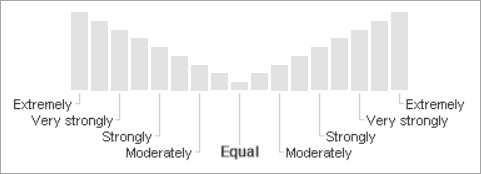
There are three ways to enter judgment for single pairwise verbal comparisons:
- By clicking on the bar
- By clicking a word below the bar
- By clicking on the blue and green boxes, each click will increment the shaded bar one bar higher to the direction of the clicked box.
The three ways to enter judgment are demonstrated below:

See sample judgment:

To interpret above, the judgment is made that element A is strongly more likely than element B.
If added and set to be displayed by the Project Manager, you will see information documents of the elements being evaluated.
Information documents are displayed either in frame or tooltip.
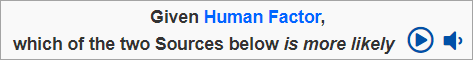 The question can be read automatically using the text-to-speech functionality. The text-to-speech can play on-demand or auto-play as you click the play
The question can be read automatically using the text-to-speech functionality. The text-to-speech can play on-demand or auto-play as you click the play  or speaker
or speaker  buttons respectively.
buttons respectively.