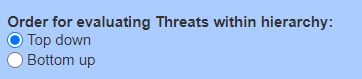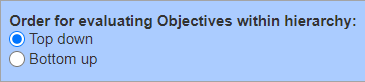The Likiehood's Judgment options page consists of the judgment options for evaluating the Threats and the Events given Threats.
The page has three sections:
- Evaluate Threats Options - left section (blue), which consists of options to evaluate Threats. Unchecking the Evaluate Threats check box at the top will hide all the options related to evaluating the Threats.
- Evaluate Events Options -right section (light green), which consists of the options to evaluate Events given Threats. Unchecking the Evaluate Threats checkbox will also hide the other events options below it.
- Common Options - the bottom section (white background-color) which is the options applicable for both Threats and Events.

The Project Manager can turn ON or OFF the evaluation for Threats/Objectives or for Events given Threats/Objectives.
The default option is to evaluate:
- threats,
- events given threats
- objectives
- events with respect to objectives
Although a Project Manager might want to do the evaluation in stages over a period of time, and turn off the evaluation of threats/objectives and evaluate only events, or vice versa, during one of these phases (for both Anytime and TeamTime evaluations).
This can be done on LIKELIHOOD OF EVENTS > MEASURE > SET MEASUREMENT OPTIONS > Judgments Options for the evaluation for Threats and for Events given Threats.
Here you can check/uncheck the options to evaluate the Threats and the Events.

Similarly, you can turn ON/OFF the evaluation for Objectives or for Events with respect to Objectives on IMPACT OF EVENTS > MEASURE > SET MEASUREMENT OPTIONS > Judgments Options.

Unchecking these options will hide the respective options below them since they will not be applicable once the evaluation for Threats, Objectives or for Events is disabled.
When there is more than one level of threats/objectives, it is customary to proceed from the top-down -- that is, evaluating the relative importance of the main threats/objectives, then the relative importance of the sub-threats/objectives with respect to the threats/objectives, and so on.
However, for reasons similar to the above where it was recommended to proceed bottom-up -- evaluating events before the threats/objectives -- it is also recommended to evaluate the various levels in the threats/objectives hierarchy bottom-up as well. Doing so will enable the evaluators to have a better idea of the significance of the elements contained within the higher-level threats/objectives when they are evaluated.
Depending on the hierarchy you are working, you can specify the order of evaluation on:
- LIKELIHOOD OF EVENTS > MEASURE > SET MEASUREMENT OPTIONS > Judgments Options.
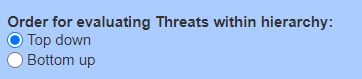
- IMPACT OF EVENTS > MEASURE > SET MEASUREMENT OPTIONS > Judgments Options.
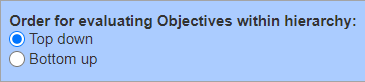
When prioritizing Threats, Objectives, or Events on each screen using Pairwise Comparisons, the Project Manager can select to display one pair or all pairs elements.
For Likelihood, this can be set on LIKELIHOOD OF EVENTS > MEASURE < SET MEASUREMENT OPTIONS > Judgment Options:

For Impact, this can be set on IMPACT OF EVENTS > MEASURE < SET MEASUREMENT OPTIONS > Judgment Options:

Note: The All pairs setting is only applicable for AnyTime Evaluation.
Note: The setting in this page is the default and can be overridden per cluster from the Measurement Methods page.
The model elements terminologies for Events, Causes, Objectives, and Controls -- both singular and plural, are defined from the IDENTIFY/STRUCTURE > Model Properties > Model Details page.
In addition, you can also specify the wording to use during the evaluation, specifically for pairwise comparison (and rating, see explanation below) evaluation. This can be found on the MEASURE > SET MEASUREMENT OPTIONS > Judgment Options page.
Depending on the model you are working on (Likelihood or Impact), you can see the following options on the Judgments Options page:
Likelihood

Impact

After "Which of the two" is the name of the element being compared. These terminologies (Causes, Objectives, Events) are the same and in sync with what's on the Model Wording page (plural). To edit, simply type in the desired wording on the text box
When changing the plural terminologies from the Judgments option page, keep in mind to also update the corresponding singular terminologies on the Wording Template page to make sure that the singular-plural wordings are consistent.
The pairwise evaluation phrase is defined from the second dropdown:
Likelihood
For Causes

For Events Given Causes

Impact
For Objectives

For Events wrt Objectives

Simply select the phrase that best suits your model.
Selecting a predefined phrase will apply a similar phrase for Rating evaluation. For example, if you selected "is more likely", the Rating wording will be "Rate the likelihood".
You can also select --Custom-- and type in a custom phrase (e.g. is more influential, has more importance, etc.).
Custom wording will not be applicable for Rating evaluation -- the default will be used.
If in case you want to fully customize the evaluation questions, you can edit the question from the evaluation page itself.
 Edit Evaluation Question
Edit Evaluation Question