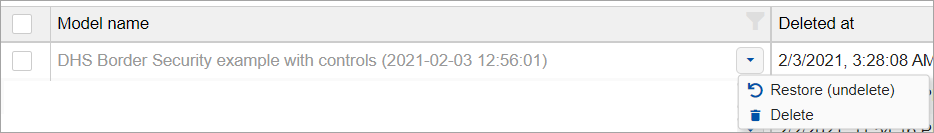Models that are marked as deleted are put in the deleted tab and remain there until:
- they are permanently deleted by pressing the Delete option
- they are restored by pressing the Restore (undelete) option
- or, until some period of time has elapsed and the models are permanently deleted.
The (permanently) delete and restore options can be done in either way:
- by selecting the model(s) and pressing the Delete or Restore (undelete) button at the top
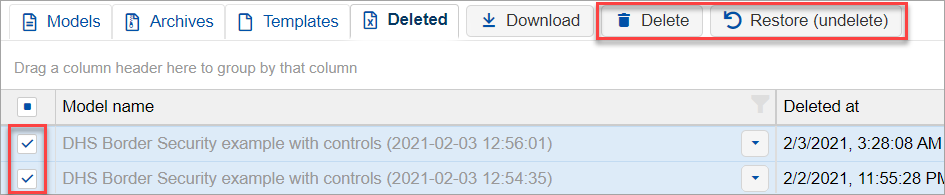
- by clicking the
 button to the right of the model and select Delete or Restore (undelete)
button to the right of the model and select Delete or Restore (undelete) 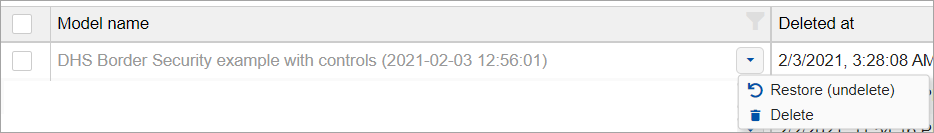
Warning: Make sure that you really intend to permanently delete your model(s) as this action can't be reverted.
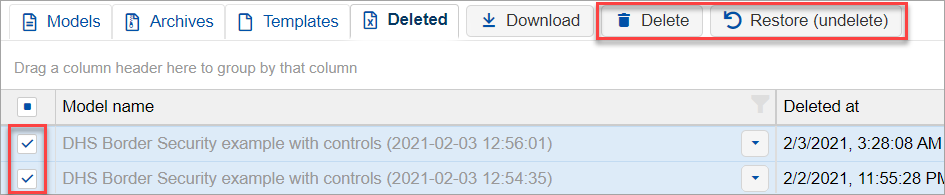
 button to the right of the model and select Delete or Restore (undelete)
button to the right of the model and select Delete or Restore (undelete)